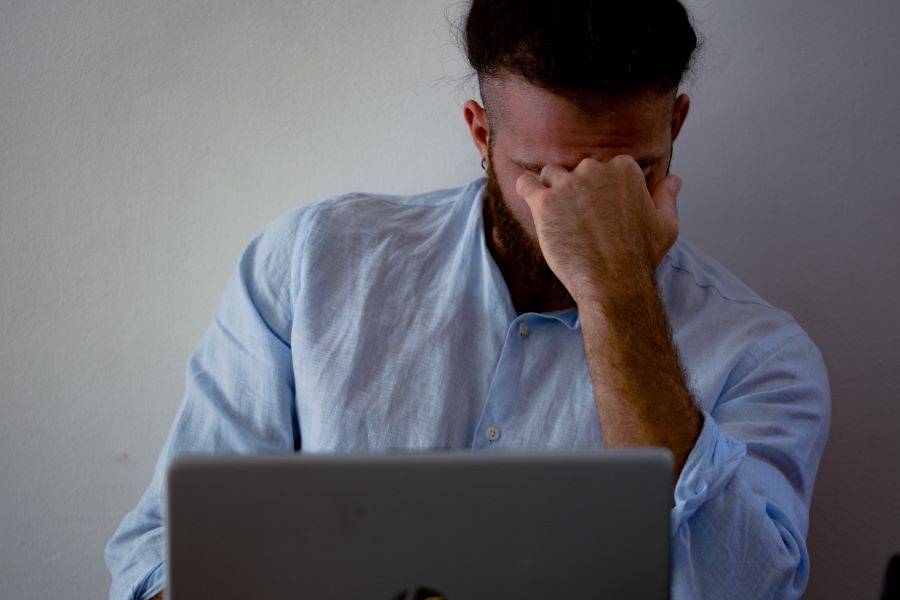Though most of us have been working on a computer for years, the amount of time we have spent in the last 14 months staring at our screens has really soared. As a window to the outside world while in quarantine, we used our screens to create documents, attend Zoom meetings, conduct virtual interviews, watch webinars. . .and then, after hours, to catch up on our favorite Netflix shows or FaceTime with friends.
It’s no wonder our eyes are so tired by the end of the day.
With May being Healthy Vision Month, we are taking a look at how we can help reduce eye strain since it appears that Zoom meetings, online conferences, and even virtual interviews are here to stay as we’ve learned how convenient and practical they can be.
Ways to reduce eye strain for Healthy Vision Month
Try a digital shade to reduce eye strain
One easy and free way to tone down the brightness on your computer screen is to use a downloadable browser extension such as Screen Shader which puts an eye-pleasing tint over your screen as you work online. Created specifically for Chrome, Screen Shader is very customizable: Choose from one of the preset tints (from the “reduce eye strain” setting, to the humorously named “cave dweller” if you like your screen extra dark), and Screen Shader will adjust the tint on your screen throughout the day. You can also come up with your own settings to get a shade that feels gentle on your eyes.
The one downside is that since this is a Chrome extension, it does not work on any offline work which could be a problem if that is where the majority of your time at the computer is spent.
Dim the lights to reduce eye strain
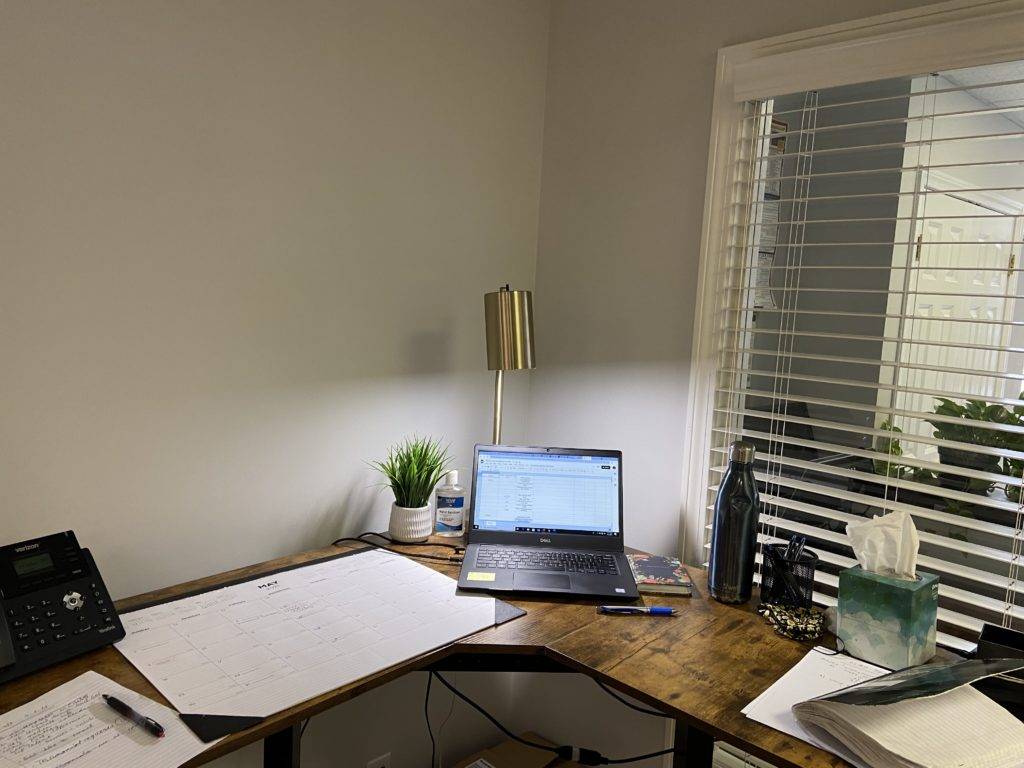
When I came into the South Shore Staffing office for the first time after working almost a full year at home, I shared the above photo of my new desk with family and friends. And, almost immediately, I received advice to move my lamp away from my laptop. For the same reason I use Screen Shader, I was reminded that I do not want to dump extra bright light over my laptop.
In addition, you may want to consider turning off or dimming any bright overhead lights and close any blinds that may be spilling sunlight onto your keyboard. While we all love looking outside at a beautiful day, too much brightness forces our eyes to react which can make them tire quicker.
Take a break to reduce eye strain
If you get engrossed in work and barely remember to eat lunch, you may want to set a timer to force yourself to rest your eyes throughout the day. Close your eyes for a minute, or get up and walk around the room to break your gaze from your screen. A warm compress over your eyes may also soothe them and will also keep you from peeking at your email when you’re supposed to be resting your eyes.
Increase the size of your type
Though you may think the need for “large type” is simply a sign of aging, if you’ve ever squinted to read the tiny type on a menu or in an instruction booklet, you’ll know why sometimes bigger is better. Simply increasing the size of the type on your screen can help your eyes relax a lot.
Though if you’re having to go too big or find yourself moving in closer and closer to your screen, maybe make an appointment with an eye doctor. . .which leads us to:
If nothing else works. . .
If you’ve tried all of the above options and still cannot get the relief you need, talk to your eye doctor. They may recommend or even prescribe eyedrops to soothe your tired eyes. They will also want to make sure you don’t need a new glasses or an updated contact lens prescription. If it’s been over a year since your last eye check, here’s your reminder to make an appointment to make sure your eyes are in good health.
Stop staring at job listings for hours and get in touch with us to help you find your next job! We’ll help do the searching so you can focus on other things.